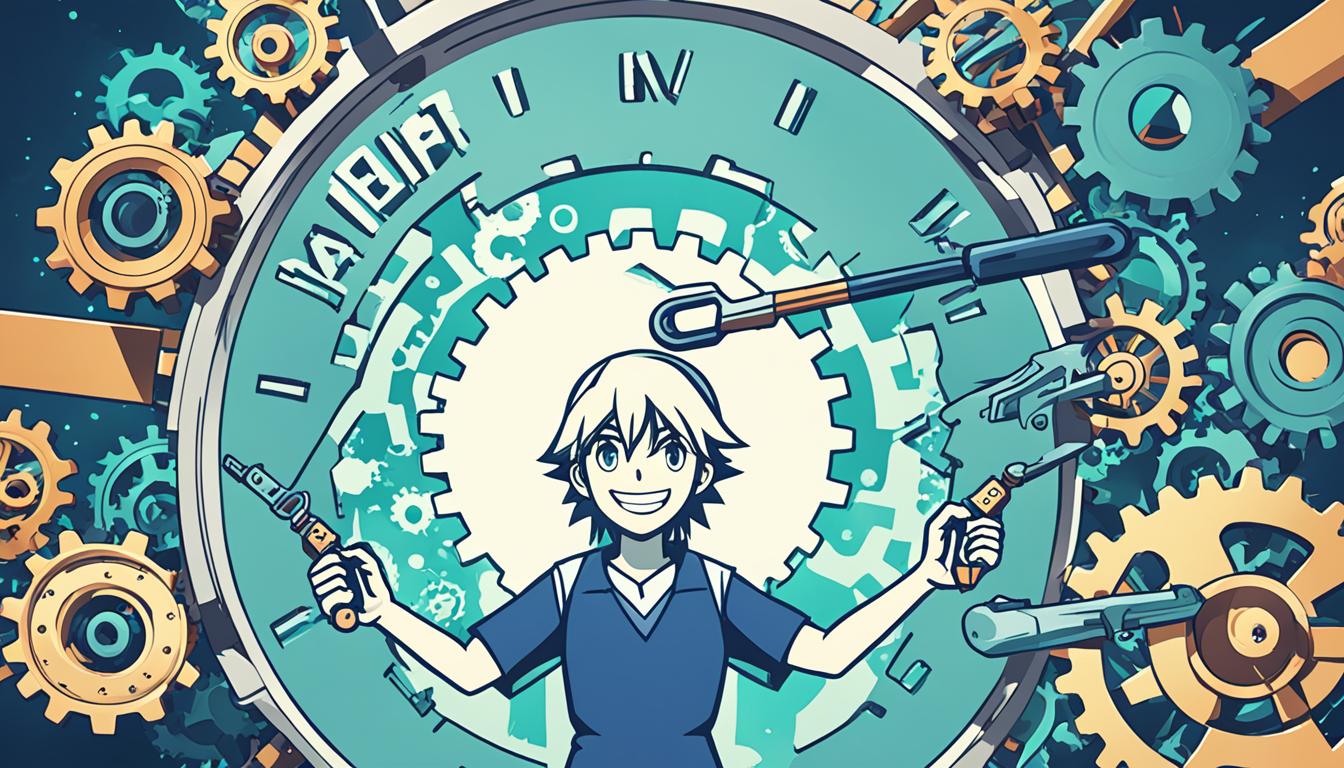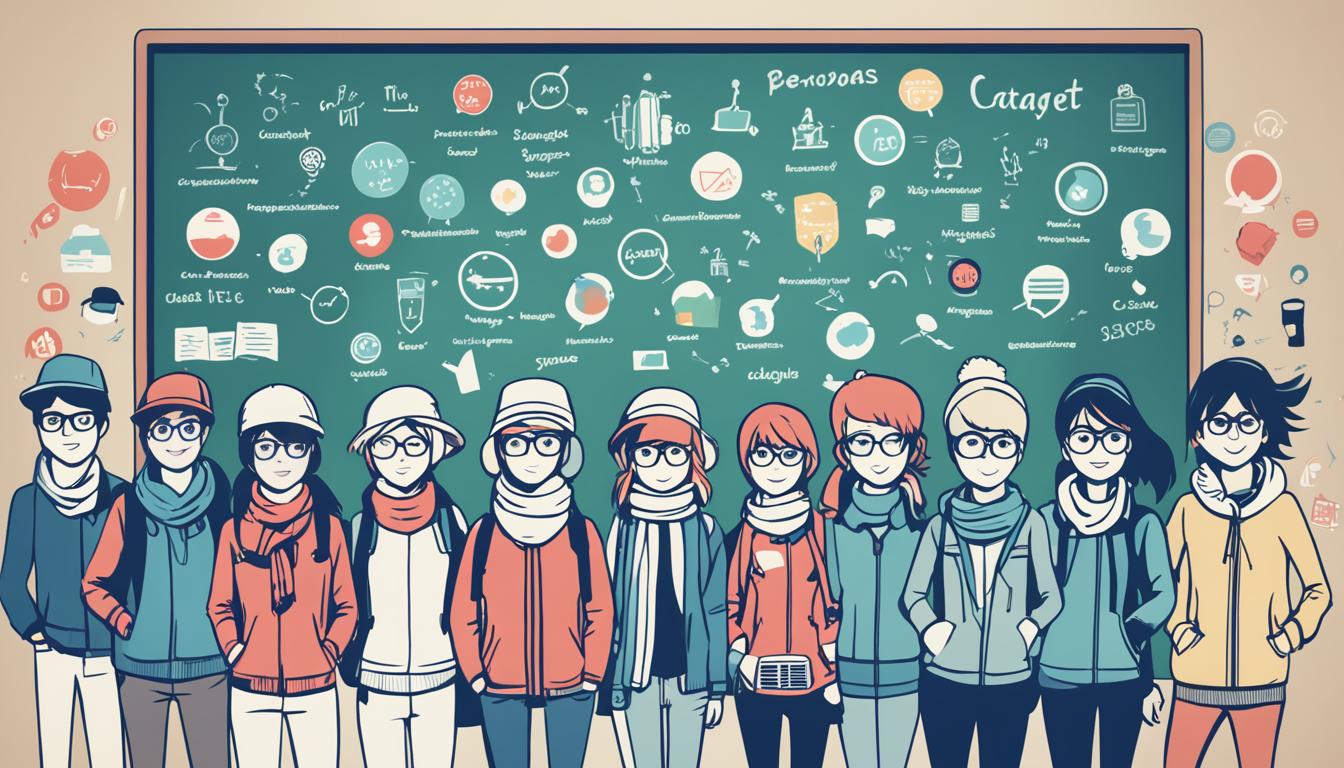“Organize Your Meeting Actions: A Step-by-Step Guide””

“Productivity is never an accident. It is always the result of a commitment to excellence, intelligent planning, and focused effort.” – Paul J. Meyer
As your team grows, keeping track of meeting actions can become challenging and can significantly impact productivity. Establishing clear action items post-meeting is crucial to ensure effective tracking and follow-up. This step-by-step guide will explore various ways to boost productivity and accountability through impactful meeting action items.
Key Takeaways
In this article, you will learn:
- What meeting action items are and why they are important.
- How to write impactful meeting action items.
- Examples of meeting action items.
- Best practices for managing action items.
- How action items contribute to continuous improvement.
What are Meeting Action Items?
A meeting action item is a task assigned to meeting participants with clear details and a due date. Action items are born from meeting minutes and tasks that arise during discussions. They help drive progress, ensure accountability, and manage meetings effectively.
During meetings, various tasks and responsibilities emerge as participants collaborate and share insights. These tasks, known as action items, are assigned to individuals or teams to ensure that progress is made and goals are achieved. Action items can encompass a wide range of activities, including research, analysis, decision-making, or implementation of specific actions.
Assigning action items is essential for capturing the outcomes and next steps of a meeting. By clearly outlining tasks and assigning them to specific individuals, meetings become more action-oriented and productive. Action items serve as a reminder of what needs to be done, who is responsible for completing the task, and when it should be accomplished.
To ensure clarity and accountability, a well-defined action item typically includes the following elements:
- Task Description: A concise description of the task that needs to be completed.
- Due Date: The deadline or due date by which the task should be accomplished.
- Assignee: The person or team responsible for completing the task.
Action items are often documented in meeting minutes or captured in a dedicated action item tracking system. This documentation ensures that tasks are not forgotten or overlooked, and it serves as a reference point for future meetings and follow-ups.
“Effective meeting action items ensure that discussions and decisions translate into tangible outcomes. They provide a framework for accountability, progress tracking, and successful meeting management.”
By incorporating action items into meetings, participants are more focused and aligned, knowing exactly what is expected of them. Action items guide the conversation towards actionable outcomes and enable participants to take ownership of their assigned tasks.
Next, let’s explore why meeting action items are important and the benefits they bring to the overall meeting process.
Why are Meeting Action Items Important?
Meeting action items play a crucial role in maintaining productivity, accountability, and progress within teams. By creating a clear sequence of tasks and deadlines, action items ensure that everyone understands their responsibilities and goals. They hold team members accountable for completing their assigned tasks, resulting in increased productivity and efficient progress towards project objectives. Moreover, tracking action items provides visibility into team workload, allowing for effective workload management and resource allocation.
“Meeting action items are like stepping stones that guide the team towards success. They lay out the path, define the goals, and hold everyone accountable for their part.”
With action items in place, teams can prioritize their tasks effectively and stay on track to achieve their objectives. It ensures that everyone is on the same page and understands the specific tasks to be completed.
Benefits of Meeting Action Items
Implementing meeting action items yields several benefits:
- Increased productivity: Action items help streamline workflow by breaking down complex projects into manageable tasks. This allows teams to focus on specific deliverables, resulting in higher productivity levels.
- Enhanced accountability: Assigning action items to team members ensures that everyone is responsible for their contributions. This fosters accountability and a sense of ownership, motivating individuals to complete their tasks promptly.
- Measurable progress: Tracking action items allows teams to monitor their progress and identify any bottlenecks. This visibility into task completion helps measure the team’s overall progress towards project objectives.
- Efficient workload management: By assigning clear action items, teams can distribute tasks evenly and manage workloads effectively. This prevents overload situations, ensures balanced resource utilization, and prevents unnecessary delays.
Overall, meeting action items are a fundamental component of effective project management and team collaboration. They provide structure, clarity, and accountability, enabling teams to work together cohesively and achieve their goals.
| Productivity | Accountability | Progress | Workload |
|---|---|---|---|
| Meeting action items break down tasks, improving productivity. | Action items hold individuals accountable for completing assigned tasks. | Tracking action items provides visibility into progress towards objectives. | Efficient workload management through task distribution. |
How to Write Impactful Meeting Action Items
In order to write impactful meeting action items, you should follow these steps:
- Clearly describe the task
- Explain the purpose of the task
- Set a realistic due date
- Assign a responsible person
- Provide any necessary context or resources
When writing action items, it is important to ensure that they are clear, specific, and aligned with the goals of the meeting. By following these steps, you can create action items that drive progress and accountability.
Examples of Meeting Action Items
When it comes to meeting action items, the specific tasks and goals can vary depending on the type of meeting you’re conducting. Tailoring your action items to match the objectives and needs of each meeting is essential for effective collaboration and progress. Here are some examples:
1. Brainstorming and Sharing Strategic Goals
Meeting Objective: Generate innovative ideas and align on long-term objectives.
Action Items:
- Research and compile industry trends and competitor analysis by next week.
- Prepare a presentation outlining potential strategies and goals for discussion in the next meeting.
- Identify three key opportunities for growth and present recommendations for pursuing them.
2. Finalizing Budgets
Meeting Objective: Approve and allocate funds for upcoming projects or initiatives.
Action Items:
- Create a comprehensive budget proposal including all anticipated costs and submit it by the end of the week.
- Review the proposed budget allocations, identify any areas that require adjustment, and provide feedback before the next meeting.
- Prepare a presentation summarizing the proposed budget, justifying the allocation of funds, and recommending adjustments as necessary.
3. Getting Approvals
Meeting Objective: Seek approval for important decisions or initiatives.
Action Items:
- Draft a comprehensive proposal outlining the benefits, risks, and potential impact of the proposed decision or initiative.
- Identify key stakeholders and schedule individual meetings to address any concerns or obtain their buy-in.
- Prepare a persuasive presentation summarizing the proposal, presenting supporting data, and addressing potential objections.
4. Developing Plans
Meeting Objective: Collaborate on developing a detailed plan or strategy for a specific project or objective.
Action Items:
- Research and gather data to inform the plan’s approach, required resources, and timelines.
- Assign specific tasks and responsibilities to team members, ensuring clear ownership and accountability.
- Create a project roadmap outlining the key milestones, deadlines, and dependencies.
- Develop a communication plan to keep all relevant stakeholders informed and engaged throughout the project.
Remember, these examples are just a starting point. It’s important to tailor your action items to the unique context and goals of each meeting. By setting clear and specific action items, you can ensure that everyone understands their responsibilities and stay on track towards achieving your meeting objectives.
Best Practices for Managing Action Items
When it comes to managing action items effectively, implementing best practices is essential. By adopting these strategies, you can streamline your workflow, enhance productivity, and ensure successful outcomes.
Documenting Action Items Clearly
One of the key best practices for managing action items is to document them clearly. Provide concise and specific descriptions of each task, including any necessary details or resources. Clarity in documentation helps eliminate confusion, ensures everyone understands their responsibilities, and enables seamless collaboration.
Tracking Action Items Effectively
Tracking action items in a structured manner is crucial for managing them efficiently. Utilize tools such as spreadsheets, project management software, or task management platforms to create a centralized system where you can monitor, update, and assign due dates to action items. This allows for easy tracking, progress monitoring, and timely completion.
Communicating Completion or Delays
Regular communication regarding the status of action items is vital for effective management. Promptly update stakeholders on the progress of assigned tasks, notify them of completed items, and provide information about any potential delays. By fostering transparent communication, you can address issues promptly and ensure accountability throughout the process.
Encouraging Collaboration
Effective action item management involves fostering a collaborative environment. Encourage team members to share updates, seek assistance if needed, and collaborate on tasks whenever possible. This promotes cross-functional teamwork, enhances problem-solving capabilities, and ensures collective success in achieving project objectives.
By following these best practices for managing action items, you can establish efficient processes, enhance productivity, and drive successful outcomes for your team or organization.
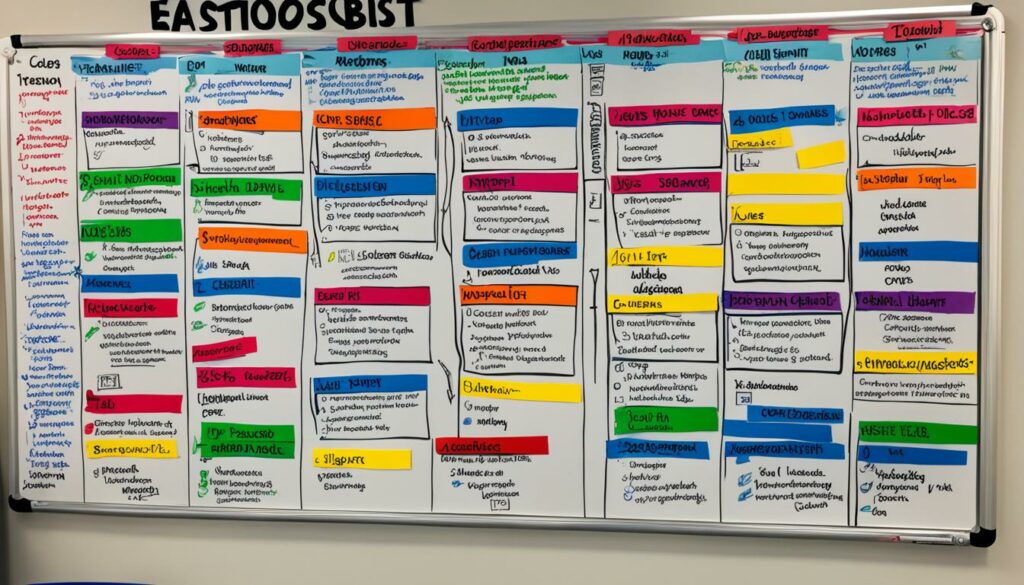
| Best Practices | Benefits |
|---|---|
| Documenting action items clearly | Eliminates confusion and ensures understanding of responsibilities |
| Tracking action items effectively | Enables easy monitoring, progress tracking, and timely completion |
| Communicating completion or delays | Fosters transparency, timely issue resolution, and accountability |
| Encouraging collaboration | Promotes teamwork, problem-solving, and collective success |
Achieving Continuous Improvement through Action Items
Action items play a crucial role in achieving continuous improvement within a project. By driving progress towards project objectives, action items provide teams with valuable insights into their workload and help prioritize tasks effectively. Through the completion of action items, teams move closer to achieving their goals and gain the opportunity to identify areas for improvement.
As action items are completed, teams can evaluate their progress, measure their success, and make necessary adjustments to enhance their performance. This ongoing cycle of improvement fuels growth and innovation, ensuring that project objectives are met and exceeded.
Action items act as stepping stones towards success, serving as a roadmap that directs teams towards their desired outcomes. By breaking down larger objectives into actionable tasks, teams can focus their efforts and systematically work towards project milestones. This approach not only enhances productivity but also allows for greater visibility and transparency throughout the project.
“Action items provide a structured framework that encourages accountability and collaboration. They empower individuals, fostering a sense of ownership and responsibility for their assigned tasks. By completing action items, team members contribute to the continuous improvement of the project, enabling the overall success of the team.” – Project Management Institute
The Benefits of Action Items for Continuous Improvement
1. Prioritization: Action items help teams identify and prioritize tasks, ensuring that efforts are directed towards the most critical objectives.
2. Visibility: By tracking action items, teams gain visibility into the progress of tasks, allowing for better planning and resource allocation.
3. Accountability: Assigning action items to specific team members fosters a sense of ownership and accountability, driving individuals to take ownership of their assigned tasks and complete them in a timely manner.
4. Efficiency: By breaking down complex objectives into actionable tasks, action items streamline workflows, supporting the efficient completion of project milestones.
5. Continuous Improvement: Through the completion of action items, teams can evaluate their performance, identify areas for improvement, and implement changes to enhance future outcomes.
Continuous improvement is not a one-time effort but an ongoing process that requires a commitment to excellence and an iterative approach to problem-solving. By embracing the power of action items, teams can foster a culture of continuous improvement and drive towards the successful achievement of project objectives.
Example: Project Dashboard for Action Item Tracking
| Action Item | Status | Due Date |
|---|---|---|
| Conduct market research | Completed | 15th July 2022 |
| Develop prototypes | In Progress | 30th July 2022 |
| Review user feedback | Not Started | 10th August 2022 |
In the example above, the project team can use a project dashboard to track the status of action items. This visual representation allows for easy tracking and provides a clear overview of the progress made towards project objectives.
Organize Your Meeting Tasks with Fellow
Are you tired of juggling multiple platforms and struggling to keep track of your meeting tasks? Look no further – Fellow is the ultimate meeting management software that will revolutionize the way you handle your meeting tasks. With Fellow, you can seamlessly assign, visualize, and prioritize all your meeting tasks in one central location.
One of the key features that sets Fellow apart is its ability to sync with popular task management tools like Jira, Asana, and Zapier. This integration ensures that all your meeting tasks are consistently updated across platforms, providing a streamlined workflow and eliminating the hassle of switching between different applications.
When it comes to organizing action items, Fellow is your go-to solution. It simplifies the process by allowing you to assign tasks to individuals, set due dates, and add relevant notes or attachments. This comprehensive task management system ensures that everyone is accountable, and nothing falls through the cracks.
Key Features of Fellow:
- Task Assignment: Easily assign tasks to meeting participants, ensuring clarity and ownership.
- Visualize Tasks: Get a clear overview of all your meeting tasks and their respective deadlines.
- Prioritize Tasks: Arrange your tasks based on their urgency and importance to stay focused.
- Sync with Task Management Tools: Seamlessly integrate with Jira, Asana, and Zapier to keep your tasks up to date across platforms.
- Meeting Notes: Add relevant notes and attachments to provide context and facilitate collaboration.
No more scattered spreadsheets or endless email chains – Fellow consolidates all your meeting tasks in one user-friendly interface, making it easier than ever to stay organized and manage your workload effectively.
With Fellow, you can revolutionize your task management and never miss a beat in your meetings. Say goodbye to chaos and hello to effortless productivity.
Ready to streamline your meeting tasks with Fellow? Sign up today and take control of your meeting productivity.
How to Organize Productive Meetings: 9 Easy Steps
To ensure productive meetings that drive results, follow these 9 steps:
- Consider the Need for a Meeting: Before scheduling a meeting, evaluate whether it’s necessary. Meetings should only be held when collaboration, decision-making, or information sharing is better accomplished in a group setting.
- Choose the Right Attendees: Select participants who are directly involved or have valuable insights to contribute. Keeping the attendee list focused and relevant ensures effective communication and efficient use of everyone’s time.
- Allocate Sufficient Time: Dedicate an appropriate amount of time for the meeting. Avoid packing the agenda with too many items, leaving little room for meaningful discussion or decision-making.
- Define the Meeting’s Purpose: Clearly outline the objectives and desired outcomes for the meeting. This ensures everyone understands the purpose and can prepare accordingly.
- Develop an Agenda: Create a structured agenda that outlines the topics to be discussed and the time allocated to each. Share the agenda in advance to give participants an opportunity to prepare and contribute.
- Prepare Materials in Advance: Gather and distribute any relevant materials, such as reports, documents, or presentations, before the meeting. This allows attendees to review the information and come prepared for informed discussions.
- Assign Roles to Participants: Clearly define the roles and responsibilities of each participant. Designate someone to facilitate the meeting, take notes, and manage time. This ensures smooth execution and accountability.
- Start and End on Time: Begin the meeting promptly as scheduled and respect everyone’s time by adhering to the agenda. Wrap up the meeting on time to avoid unnecessary delays and demonstrate respect for attendees’ schedules.
- Send a Recap or Follow-Up Email: After the meeting, send a summary of the discussion, decisions made, and any action items assigned. This provides participants with a reference point and serves as a reminder for follow-up tasks.
By following these steps, you can organize productive meetings that prioritize efficiency, engagement, and action.
Conclusion
In conclusion, effective meeting organization is vital for enhancing productivity and ensuring accountability within teams. By following the step-by-step guidelines outlined in this article, you can streamline your meeting processes and drive successful outcomes. One key aspect is writing impactful meeting action items, which provide clarity, set deadlines, and assign responsibilities.
Furthermore, leveraging tools like Fellow can significantly support meeting organization by centralizing task management and fostering effective communication. Fellow allows you to assign, visualize, and prioritize meeting tasks in one place, seamlessly integrating with popular project management tools such as Jira, Asana, and Zapier.
To maintain momentum and maximize the benefits of well-organized meetings, it is crucial to diligently follow up on action items. By continuously improving your meeting practices and consistently addressing follow-up tasks, you can drive progress, foster collaboration, and achieve project objectives effectively.