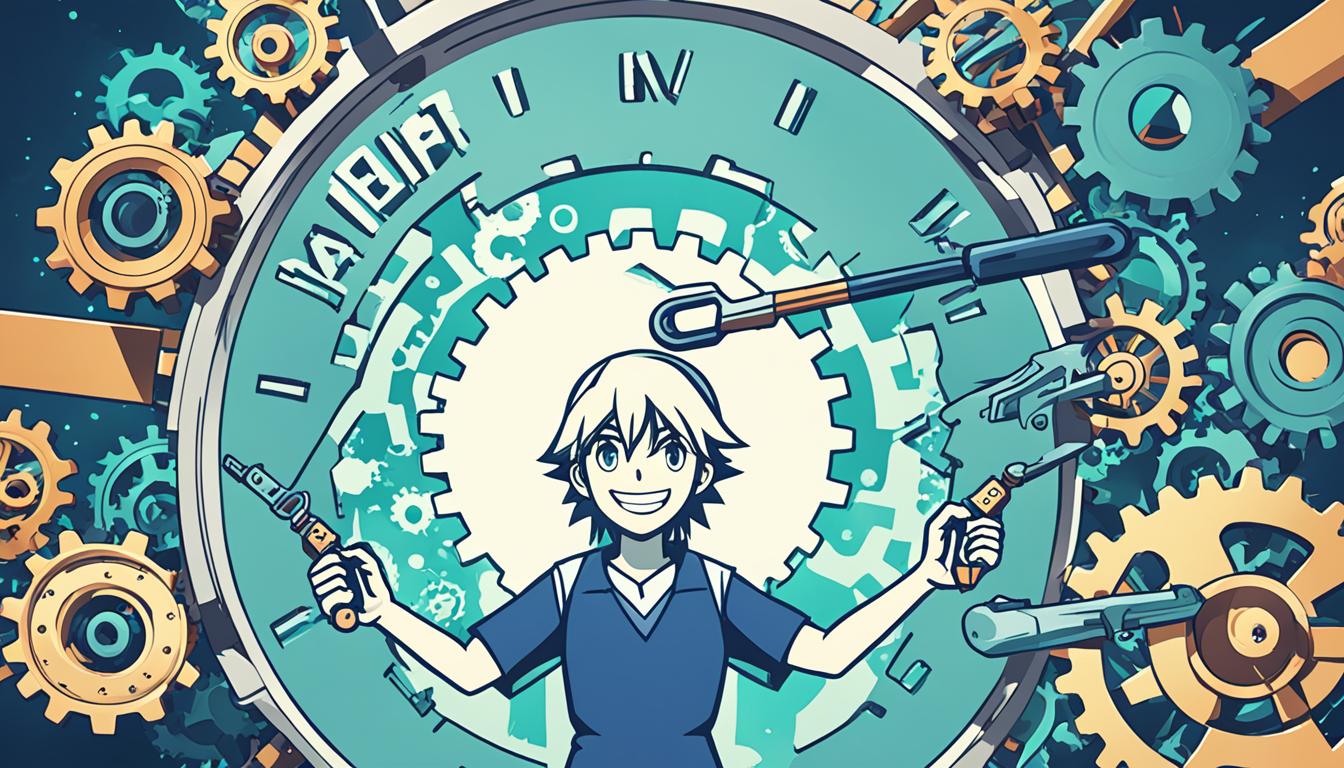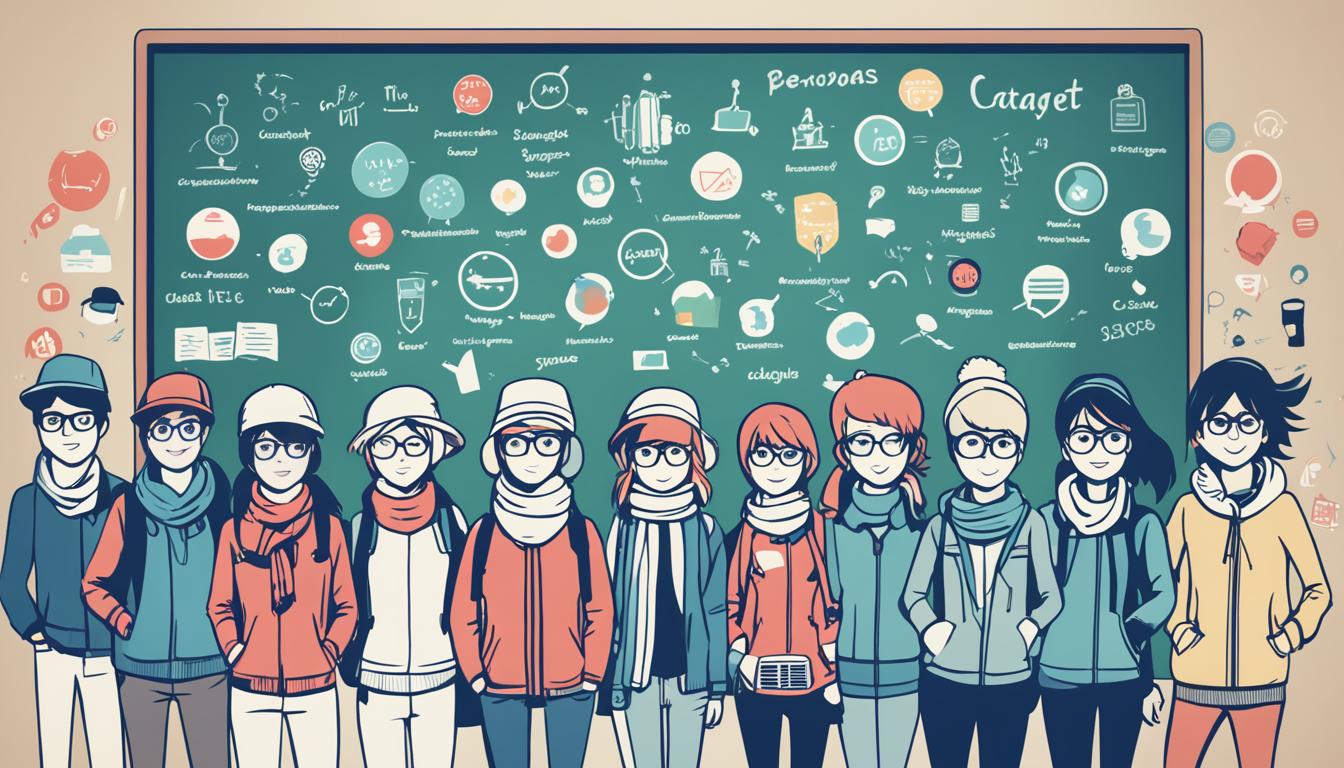Streamlining Jira Cost Tracking for Enhanced Project Budgeting
Are you struggling with project budgeting and financial efficiency? Do you find it challenging to keep track of costs and ensure effective budget control? If so, you’re not alone. Managing project budgets can be a complex task, but there is a solution that can revolutionize your financial processes and enable better decision-making.
Introducing centralized budget control in Jira, a powerful tool that streamlines cost tracking and enhances project budgeting. By implementing a dedicated budget control system, you can achieve financial efficiency, improve project visibility, and make informed decisions that drive your projects towards success.
In this article, we will explore the importance of centralizing budget control in Jira, the benefits it offers, and how you can effectively manage project budgets within the platform. We will also discuss the limitations of Jira and introduce you to the best budget tracking tools available. So, are you ready to take your project budgeting to the next level?
Key Takeaways:
- Streamlining Jira cost tracking is crucial for enhanced project budgeting and financial efficiency.
- Centralizing budget control in Jira offers benefits such as streamlining financial processes and enhancing project visibility.
- Jira provides various options for tracking budgets, including customization, time tracking, invoicing, and budget templates.
- Managing project budgets in Jira helps improve resource utilization, achieve a better return on investment, and prevent fraudulent activity.
- Utilizing budget tracking tools for Jira enhances the budget tracking process and optimizes resource utilization.
The Importance of Centralizing Budget Control in Jira
Centralizing budget control in Jira brings numerous advantages for your organization. By consolidating all financial data in one platform, it streamlines your financial processes, significantly reducing the risk of errors and discrepancies.
Moreover, centralizing budget control enhances project visibility, offering you a comprehensive overview of your project’s financial well-being. With all the data in one place, you can easily track expenses, revenue, and overall project costs, enabling you to make informed and timely decisions.
Furthermore, centralized budget control in Jira facilitates collaboration among team members. With everyone accessing the same financial data, you can eliminate silos and promote cross-functional communication, leading to better coordination and more effective project management.
Ultimately, centralizing budget control empowers data-driven decision-making. By having real-time access to accurate financial information, you can evaluate project performance, identify trends, and adjust your strategies accordingly, maximizing your project’s success.
Five Reasons Why Managing Project Budgets in Jira is Important
Managing project budgets in Jira is essential for successful project execution and financial control. From a strategic and operational point of view, there are several compelling reasons why managing project budgets in Jira is important.
1. Streamlining Financial Processes
By utilizing Jira’s budget management capabilities, you can streamline financial processes and ensure efficiency in budget planning, tracking, and reporting. Jira provides a centralized platform where you can easily allocate and monitor project budgets, reducing the risk of errors and improving financial accuracy.
2. Enhancing Project Visibility
Jira offers robust reporting and visualization tools that enable you to gain comprehensive project visibility. With real-time budget tracking and cost analysis, you can stay informed about the financial health of your projects. This enhanced visibility allows you to identify potential budget deviations early on and take corrective actions to keep projects on track.
3. Fostering Collaboration
Effective collaboration is crucial for successful project budget management. With Jira’s collaborative features, stakeholders can collaborate on budget planning, monitor expenditure, and provide valuable insights to ensure budgetary compliance. This fosters a collaborative environment where teams work together towards achieving project goals while keeping expenses in check.
4. Enabling Data-Driven Decision-Making
Managing project budgets in Jira empowers you to make data-driven decisions based on accurate and up-to-date financial insights. By analyzing budget data, identifying spending patterns, and assessing cost projections, you can make informed decisions that optimize resource allocation and maximize project ROI.
5. Improving Financial Efficiency
Efficient financial management is key to project success. By managing project budgets in Jira, you can streamline financial processes, reduce manual effort, and minimize the risk of budget overruns. Jira’s integrated budget control system allows for seamless budget tracking, ensuring that projects are completed within budget and financial goals are met.
| Reasons | Benefits |
|---|---|
| Streamlining Financial Processes | Efficiency in budget planning, tracking, and reporting |
| Enhancing Project Visibility | Real-time budget tracking, early identification of budget deviations |
| Fostering Collaboration | Effective stakeholder collaboration, budgetary compliance |
| Enabling Data-Driven Decision-Making | Informed decisions, optimized resource allocation, maximized ROI |
| Improving Financial Efficiency | Streamlined financial processes, reduced manual effort, minimized budget overruns |
How to Centralize Budget Control in Jira
Centralizing budget control in Jira is essential for efficient project financial management. One effective way to achieve this is by utilizing an app called Budgety for Jira. With Budgety, you can easily install and access the app from the Atlassian Marketplace within your Jira instance. This integration allows for seamless centralized budget control and real-time monitoring.
Once Budgety is installed, you can select the specific Jira project you want to monitor and centralize budget control for. This enables you to have a comprehensive overview of the project’s financial health, making it easier to track actual expenses against planned budgets.
Budgety for Jira provides real-time updates and monitoring of project budgets and costs. With this powerful tool, you can ensure that your projects stay on track and within allocated budgets, fostering financial efficiency and success.
Benefits of Budgety for Jira
- Real-time monitoring of project budgets and costs
- Centralized budget control for streamlined financial management
- Easy tracking of actual expenses against planned budgets
- Enhanced visibility into project financial health
By centralizing budget control in Jira with the help of Budgety, you can optimize your financial processes, facilitate collaboration, and make data-driven decisions. This integration empowers you with the necessary tools to effectively manage and monitor your project budgets in real-time, ultimately ensuring project success and financial efficiency.
Table: Comparison of Budget Control Options in Jira
| Budget Control Options | Features |
|---|---|
| Native Jira Budget Tracking | – Manual addition of time and budgets – Limited real-time updates – No integrated reporting functionality |
| Budgety for Jira | – Real-time monitoring of project budgets and costs – Centralized budget control – Seamless integration with Jira – Enhanced visibility and tracking capabilities |
The Importance of Tracking the Budget of a Project
Tracking the budget of a project is essential for ensuring its success. By actively monitoring and managing project spending, you can maximize resource utilization, identify potential issues, achieve a better return on investment (ROI), and prevent fraudulent activity. Budget management is a crucial aspect of project management that allows you to stay within allocated budgets, make informed decisions, and ultimately drive project success.
The Benefits of Budget Tracking
Tracking the budget of a project provides several key benefits:
- Monitor Spending: By tracking your project budget, you can closely monitor expenses and ensure that you stay within the allocated funds. This helps avoid overspending and enables better financial control.
- Identify Potential Problems: Tracking the budget allows you to identify any deviations or discrepancies early on. By knowing where the project stands financially, you can proactively address any issues and make necessary adjustments.
- Maximize Resource Utilization: Budget tracking helps optimize resource allocation and usage. By monitoring spending patterns, you can ensure that resources are allocated efficiently and effectively, maximizing their value.
- Achieve Better ROI: Effective budget management enables you to make informed decisions that can lead to a better return on investment. By tracking spending and analyzing the results, you can identify areas where resources can be reallocated or where cost savings can be achieved.
- Create Informative Reports: Budget tracking facilitates the creation of detailed and informative reports. These reports provide stakeholders with a clear picture of project financials, enabling better transparency, accountability, and decision-making.
- Prevent Fraudulent Activity: By closely monitoring project expenses, budget tracking helps prevent fraudulent activity. It allows for early detection of suspicious transactions and ensures that every dollar is accounted for, protecting the project from financial risks.
Jira: A Powerful Tool for Budget Tracking
Jira, a leading project management platform, provides powerful tools for tracking and managing project budgets. With Jira, you can:
“Jira’s budget tracking capabilities empower project teams to monitor project spending, track actual costs against planned budgets, and ensure projects remain on track.”
Using Jira, you can establish a centralized system for budget management, allowing for real-time tracking of expenses, accurate reporting, and improved financial control. Jira’s robust features and intuitive interface make it an ideal solution for organizations seeking to streamline their budget management processes.
| Key Features of Jira for Budget Tracking: |
|---|
| Real-time expense tracking |
| Customizable budget reports |
| Integration with time tracking tools |
| Automatic budget calculations |
| Collaborative budget management |
How to Track Budgets in Jira
Jira provides various options for effectively tracking budgets. By utilizing the platform’s features, you can accurately monitor and manage your project budgets within Jira.
Customize Your Dashboard
One way to track budgets in Jira is by customizing your dashboard. You can include custom fields specifically for cost items, allowing you to easily input and track budget-related information.
Track Time to Identify Resource Utilization
Tracking time is crucial for monitoring resource utilization and its impact on your budget. Jira allows you to track the time spent on tasks and projects, giving you insights into how your team’s efforts align with your budget allocation.
Utilize Invoicing Capabilities
Invoicing is an essential part of budget tracking and financial management. With Jira, you can utilize invoicing capabilities to create and manage invoices directly within the platform. This helps you maintain a clear overview of your project costs and streamline your invoicing process.
Utilize Budget Templates Provided by Jira
Jira offers budget templates that you can use to streamline the budget tracking process. These templates provide a pre-defined structure for budget planning and monitoring, ensuring consistency and accuracy in your financial management.
By leveraging these tools and functionalities within Jira, you can establish a robust budget tracking system that empowers you to effectively monitor and manage your project budgets.
| Tracking Option | Description |
|---|---|
| Customized Dashboard | Include custom fields for cost items |
| Time Tracking | Track time spent on tasks and projects |
| Invoicing Capabilities | Create and manage invoices within Jira |
| Budget Templates | Pre-defined structure for budget planning and monitoring |
How to Use the Jira Budget Template
The Jira budget template simplifies the budget creation and tracking process, making it easier for you to manage budgets for company-managed projects across different teams. This template provides a user-friendly interface and essential features that enhance project financial management.
Updating Task Statuses
With the Jira budget template, you can easily update the task statuses of your project. This feature allows you to keep track of the progress of each task, ensuring that you have a clear overview of the project’s status at any given time.
Unified View of Progress and Cost Estimates
The template provides a unified view of the progress and cost estimates for your project. This allows you to monitor the budget in real-time and make informed decisions regarding resource allocation and cost management.
Customizable Workflows
The Jira budget template offers customizable workflows that can be tailored to suit the specific needs of your project. This flexibility allows you to define the stages and processes involved in managing your project’s budget, ensuring seamless integration with your existing workflow.
Comprehensive Cost Reports
Cost reports are a crucial aspect of project financial management. The Jira budget template enables you to generate comprehensive cost reports that provide detailed insights into your project’s financial performance. These reports help you identify any budget variances and take appropriate actions to control costs.
| Key Features of the Jira Budget Template | Benefits |
|---|---|
| Easy task status updates | Enhanced project visibility |
| Unified view of progress and cost estimates | Accurate budget tracking |
| Customizable workflows | Adaptability to project needs |
| Comprehensive cost reports | Informed decision-making |
By utilizing the Jira budget template, you can streamline your project financial management, ensuring better control over your budget and improved project outcomes.
Where Jira Isn’t Enough
While Jira offers native budget tracking capabilities, it does have certain limitations. These limitations include the need for manual addition of time and budgets, the lack of real-time updates, and the absence of integrated reporting functionality. However, there are ways to overcome these limitations and streamline the budget tracking process for more accurate and efficient management.
Utilizing Jira Plugins for Enhanced Budget Tracking
One of the ways to overcome the limitations of Jira’s budget tracking is by utilizing Jira plugins. These plugins can enhance the functionality of Jira and provide additional features that address the shortcomings of the native system. By leveraging these plugins, you can streamline the budget tracking process and gain real-time updates, integrated reporting, and improved overall management.
“By leveraging Jira plugins, you can overcome the limitations of Jira’s budget tracking and streamline your project financial management.”
There are various Jira plugins available that cater to different budget tracking needs. Some plugins offer real-time updates, allowing you to track budget utilization and expenses as they happen. Others provide integrated reporting functionality, enabling you to generate comprehensive budget reports with ease. By installing and configuring these plugins, you can enhance the budget tracking capabilities of Jira and take your project financial management to the next level.
Benefits of Streamlining Budget Tracking with Jira Plugins
Streamlining budget tracking with Jira plugins brings several advantages to your project financial management:
- Real-time updates: Get instant visibility into budget utilization and expenses, allowing you to make timely decisions and prevent budget overruns.
- Integrated reporting: Generate comprehensive reports directly within Jira, saving time and effort in creating manual reports.
- Improved accuracy: Eliminate the need for manual data entry by automating budget tracking, reducing the risk of errors and ensuring data integrity.
- Efficient collaboration: Facilitate collaboration among team members by providing a centralized platform for budget tracking, fostering communication and accountability.
- Enhanced decision-making: Access real-time budget data and reports to make informed decisions, allocate resources effectively, and optimize project outcomes.
By leveraging Jira plugins to overcome its limitations in budget tracking, you can unlock the full potential of Jira as a project management tool and ensure more efficient and effective financial management for your projects.
Comparison of Jira Limitations and Plugin Features
| Jira Limitations | Jira Plugin Features |
|---|---|
| Manual addition of time and budgets | Automated tracking and integration with other systems |
| No real-time updates | Real-time budget utilization and expense tracking |
| No integrated reporting functionality | Comprehensive reporting features, customizable reports |
The table above provides a comparison between the limitations of Jira’s native budget tracking and the features offered by Jira plugins. By utilizing these plugins, you can effectively address the shortcomings of Jira, enhance your budget tracking capabilities, and achieve more accurate and efficient project financial management.
Best Jira Budget Tracking Tools
When it comes to budget tracking in Jira, there are several tools that can significantly enhance the process. These tools offer advanced features to help project managers effectively manage their team’s expenses and optimize resource utilization. Here are some of the best Jira budget tracking tools:
1. Day.io
Day.io is a powerful budget tracking tool that provides precise tracking of time and expenses in Jira. With its intuitive interface and comprehensive reporting capabilities, Day.io enables project managers to easily monitor and analyze project costs. It offers real-time insights, helps identify potential budget overruns, and allows for accurate financial forecasting.
2. HawkBudget
HawkBudget is a user-friendly budget tracking tool that offers ease of use and cost monitoring in Jira. It provides a centralized platform to track and manage project budgets, allowing project managers to stay on top of their team’s expenses. HawkBudget offers customizable budget templates, real-time spending alerts, and detailed cost breakdowns, ensuring better budget control and financial transparency.
3. Cost Tracker for Jira Cloud
Cost Tracker for Jira Cloud is a comprehensive budget tracking tool that offers advanced timesheet and expense tracking capabilities. This tool enables project managers to accurately monitor project costs, track resource utilization, and streamline financial processes. With its seamless integration with Jira Cloud, Cost Tracker provides real-time updates, customizable reports, and insightful analytics for better cost management.
By leveraging these Jira budget tracking tools, project managers can effectively monitor and control project expenses, optimize resource allocation, and ensure the financial success of their projects.
Streamlining Project Financial Management with Budget Management for Jira
Budget Management for Jira is a comprehensive project financial management tool that empowers you to streamline budget tracking and analysis. With its robust features and intuitive interface, it provides a clear and detailed overview of your project’s financial status, enabling you to make informed decisions and optimize resource allocation.
Key Features of Budget Management for Jira
- Budget Overview: Gain a holistic view of your project’s budget, including planned expenses, actual costs, and remaining funds. Monitor budget utilization in real-time to ensure financial control.
- Income List: Keep track of all income sources related to your project, such as grants, sponsorships, or contributions. Easily analyze cash inflow and identify areas for potential growth.
- Summary Table: Summarize key financial information in a comprehensive table. Get a quick snapshot of your budget’s performance, including variances, percentages, and trends.
With Budget Management for Jira, you can confidently manage your project’s finances, eliminate inaccuracies, and prevent budget overruns. Enjoy seamless administrative control and secure timeline projections to ensure successful project financial management.
Conclusion
Streamlining Jira cost tracking is crucial for enhancing project budgeting, improving financial efficiency, and achieving project success. By centralizing budget control in Jira and utilizing the available tools and plugins, organizations can streamline their financial processes, gain better project visibility, foster collaboration, and make data-driven decisions.
With the right approach and tools, Jira has the potential to revolutionize project budgeting and financial management. By implementing a centralized budget control system, organizations can effectively track and monitor project budgets, control costs, and ensure financial success.
By streamlining Jira cost tracking and implementing a centralized budget control system, organizations can achieve greater financial efficiency and centralized budget control. This not only maximizes the utilization of resources but also provides better insights into project financials, enabling efficient decision-making and mitigating the risk of budget overruns.