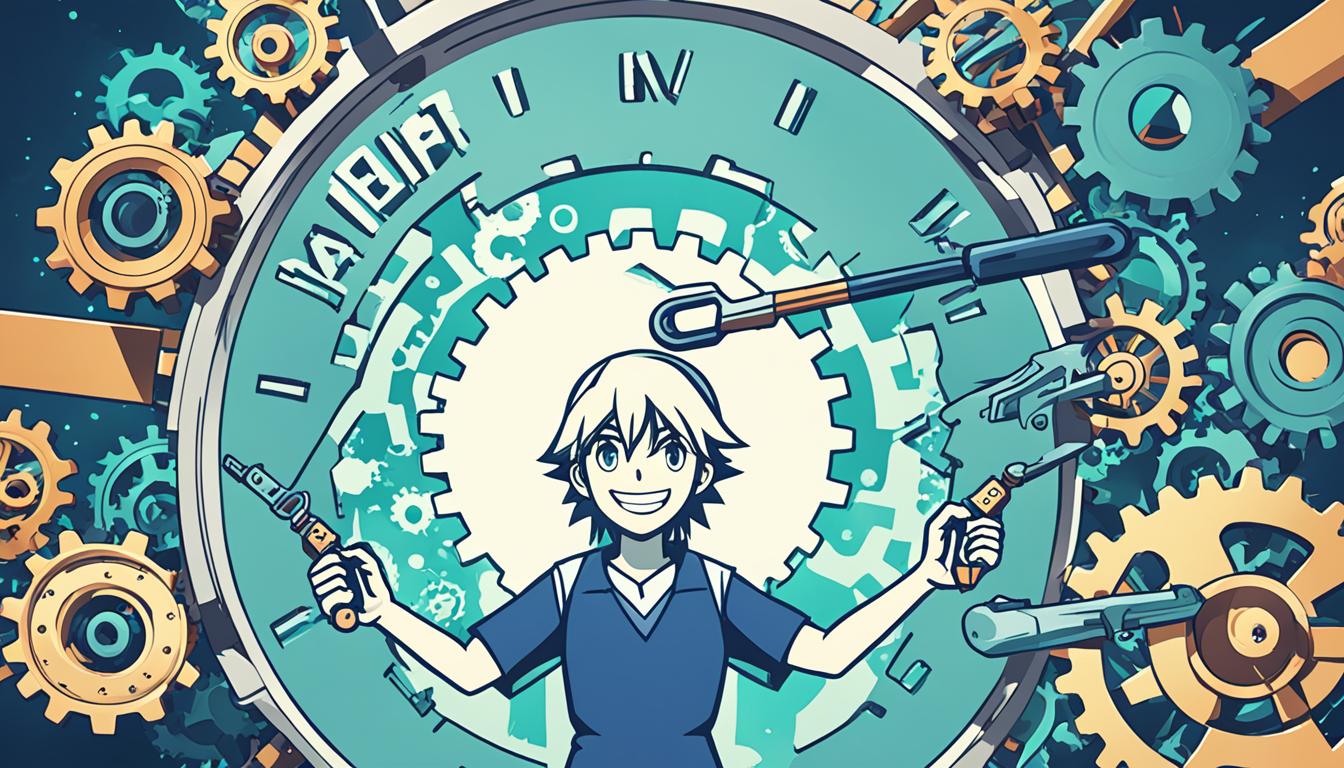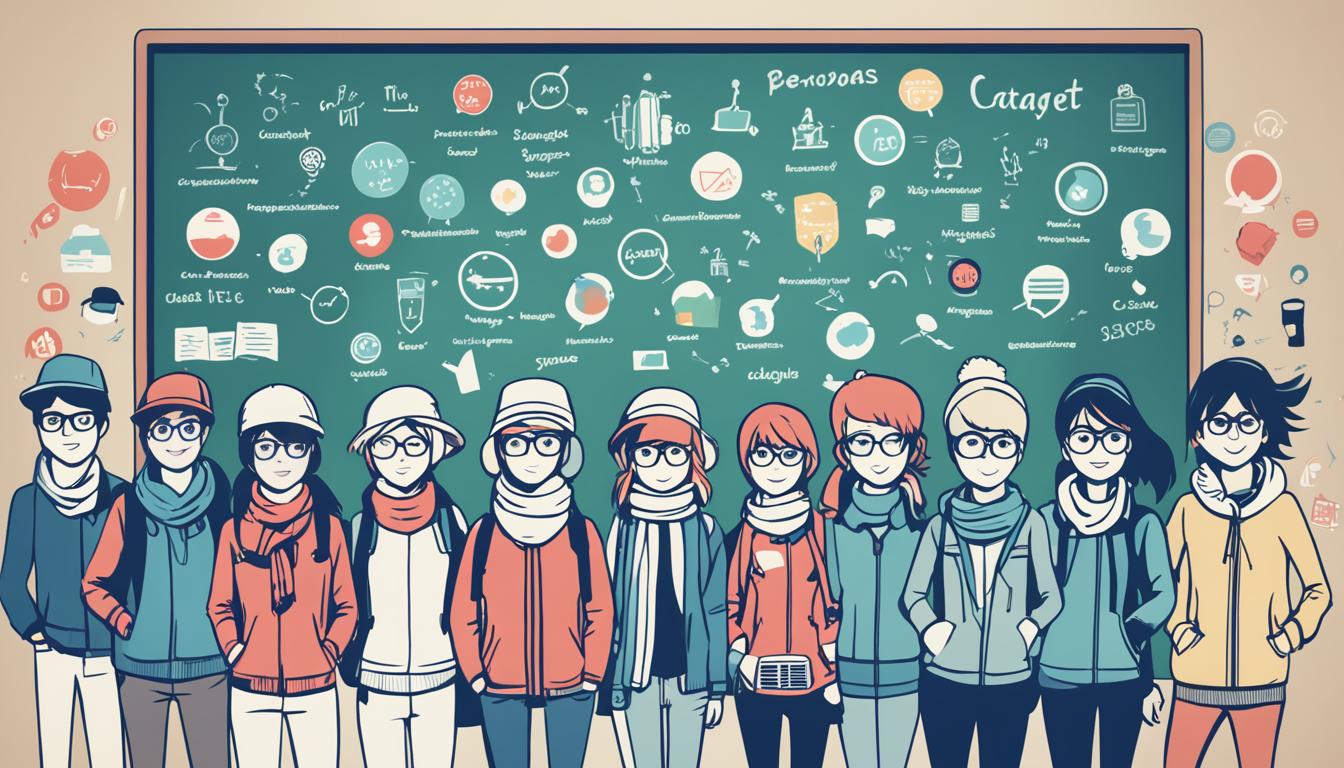“Task Management Tools: How to Stay on Top of Your To-Do List””
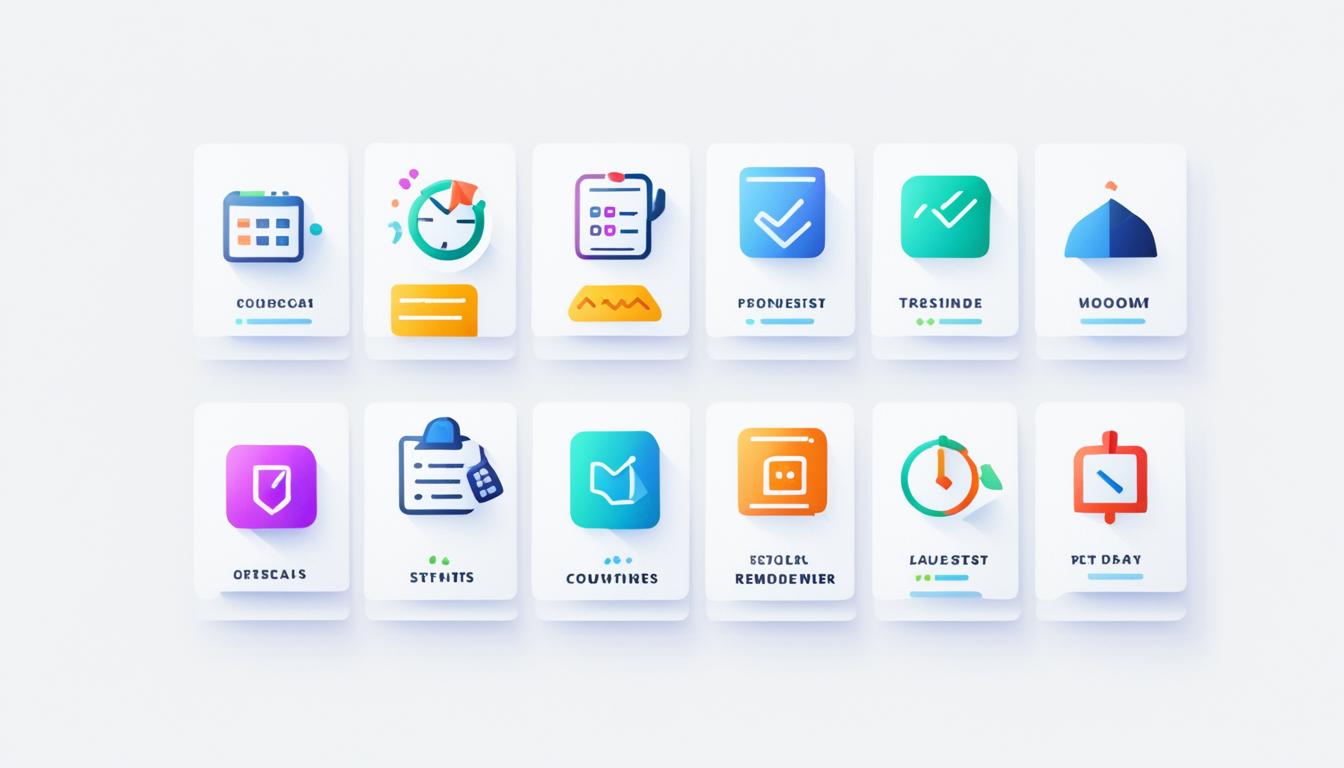
“Productivity is never an accident. It is always the result of a commitment to excellence, intelligent planning, and focused effort.” – Paul J. Meyer
Are you struggling to keep up with your ever-growing to-do list? With the rapid pace of work and increasing demands on our time, it’s easy to feel overwhelmed and lose track of important tasks. Fortunately, there are task management tools available that can help you stay organized, manage your workload effectively, and improve your productivity.
Task management is the process of efficiently organizing and monitoring the work that needs to be done. It involves identifying, assigning, and prioritizing tasks to ensure projects are completed on time. Task management software, such as ProjectManager, helps teams manage their tasks in real-time by providing features like task assignment, prioritization, and tracking.
Using task management tools is essential for staying on top of your to-do list, managing your workload, and improving productivity. In this article, we will explore what task management is, why you should use task management tools, common task management tools available, the benefits of task management software, how to manage tasks in ProjectManager, and how to choose the right task management method for you. So, let’s dive in!
Key Takeaways:
- Task management tools help you stay organized, manage your workload, and improve your productivity.
- Task management software, like ProjectManager, provides features such as task assignment, prioritization, and tracking.
- Using task management tools is essential for staying on top of your to-do list and managing your workload effectively.
- Task management software offers benefits such as increased productivity, improved collaboration, accountability, and efficiency.
- There are different task management methods available, and it’s important to choose the one that works best for you.
What Is Task Management?
Task management is the process of organizing and monitoring the tasks that need to be completed during a project. It involves breaking down projects into smaller tasks, assigning them to team members, and tracking their progress.
Task management is crucial in project management as it ensures that tasks are completed on time and within budget. Without effective task management, projects can easily become disorganized, leading to missed deadlines and increased costs.
One of the key components of task management is task tracking. Project managers need to constantly monitor the progress of tasks to ensure they are on schedule and make adjustments as needed. This helps in identifying any potential bottlenecks or issues that may arise during the project.
By implementing task management processes and utilizing task tracking tools, teams can improve their workflow, increase productivity, and successfully complete projects.
Why Should You Use Task Management Tools?
Using task management tools is essential for improving efficiency and staying on top of your workload. Without task management, it’s easy to become reactive and overwhelmed by the sheer volume of tasks coming your way. Task management tools help you prioritize your tasks, track your progress, and collaborate with your team. They allow you to see everything you are working on at once, prioritize your tasks, and allocate your time effectively. Task management tools also enable you to group similar tasks together and ensure a balanced workload, preventing you from being overworked.
Task management tools offer several advantages that contribute to better efficiency, including:
- Prioritization: Task management tools help you prioritize your tasks based on their importance and deadlines. By setting priorities, you can focus on the most critical tasks and make progress towards your goals.
- Time Management: With task management tools, you can allocate your time effectively by scheduling tasks and tracking their duration. This enables you to make the most of your available time and avoid wasting it on less important activities.
- Task Organization: Task management tools provide a structured way to organize your tasks. You can categorize tasks, create subtasks, and group related activities together. This helps you maintain clarity and easily locate tasks when needed.
- Collaboration: Task management tools facilitate collaboration with team members by allowing you to easily assign tasks, share updates, and communicate progress. This fosters teamwork, improves communication, and ensures everyone stays on the same page.
By utilizing task management tools, you can enhance your productivity, reduce stress, and achieve better results in your work.
Efficiency in Action:
Let’s take a look at a real-life example to illustrate the impact of task management tools on efficiency:
“Before using a task management tool, I would often find myself overwhelmed by the volume of tasks I had to handle. I would constantly switch between tasks without clear priorities, leading to inefficiency and unfinished work. After implementing a task management tool, I was able to organize my tasks in a structured manner. I could clearly see which tasks were most important and allocate my time accordingly. The tool’s reminders and notifications kept me on track, ensuring that no task fell through the cracks. As a result, I became more efficient, completing tasks on time and reducing the stress associated with my workload.”
As demonstrated by Emily’s experience, task management tools are instrumental in increasing efficiency and improving overall performance.
| Benefits of Task Management Tools | Examples |
|---|---|
| Efficiency | Streamlining task workflows |
| Prioritization | Setting priorities based on importance and deadlines |
| Time Management | Allocating time effectively and tracking task duration |
| Task Organization | Categorizing tasks and creating subtasks |
| Collaboration | Assigning tasks, sharing updates, and facilitating communication |
Common Task Management Tools
In today’s fast-paced business environment, staying organized and managing tasks efficiently is essential for success. Luckily, there are several task management tools available that can help you stay on track and boost your productivity. Let’s explore some of the most common task management tools:
To-Do Lists
To-do lists are a simple yet effective way to track your tasks. Whether you prefer a digital or physical format, creating a to-do list allows you to jot down your tasks and check them off as you complete them. It’s a great way to stay organized and ensure you don’t miss any important deadlines.
Online Task Lists
Online task lists offer the convenience of accessibility and easy updates. With online task management tools, you can create, update, and access your task list from anywhere, as long as you have an internet connection. This makes it ideal for remote teams or individuals who are constantly on the go.
Kanban Boards
Kanban boards provide a visual way to manage tasks and track progress. Inspired by the lean manufacturing philosophy, kanban allows you to divide your tasks into columns (e.g., “To Do,” “In Progress,” “Done”) and move them across the board as they progress. This provides a clear visual representation of your workflow and helps you identify bottlenecks or areas that need attention.
Task Management Software
Task management software, like ProjectManager, combines multiple features and tools into a comprehensive solution. This type of software typically includes task assignment, time tracking, team collaboration, and progress tracking capabilities. Task management software provides a centralized platform for managing all your tasks and streamlines your workflow, making it easier to stay organized and meet deadlines.
Implementing these task management tools can significantly enhance your productivity and ensure you stay on top of your workload. However, it’s important to choose the right tool or combination of tools that align with your specific needs and preferences. Consider factors such as ease of use, features offered, and integration options with other software or platforms.
Comparison of Task Management Tools
| Task Management Tool | Key Features | Pros | Cons |
|---|---|---|---|
| To-Do Lists | Simple task tracking, easy to use | Effective for personal task management | May lack advanced features for complex projects |
| Online Task Lists | Accessibility, easy updates, collaboration | Ideal for remote teams, real-time updates | Dependent on internet connection |
| Kanban Boards | Visual workflow management, progress tracking | Identifies bottlenecks, enhances collaboration | May not be suitable for detailed task descriptions |
| Task Management Software | Task assignment, time tracking, team collaboration | Comprehensive solution, centralizes tasks | May require a learning curve, cost of software |
Keep in mind that the effectiveness of each tool will also depend on your specific needs, the nature of your tasks, and the size of your team. Consider experimenting with different tools and combinations to find the ones that work best for you. By utilizing the right task management tools, you can improve your efficiency, stay organized, and achieve better results.
What Is Task Management Software?
Task management software is a valuable tool that empowers project managers to take control of their tasks while enabling teams to collaborate and track progress effectively. With comprehensive task management software like ProjectManager, you can optimize project management, task tracking, and collaboration, resulting in increased productivity and successful project delivery.
Task management software offers a wide range of features designed to streamline task management processes. These include:
- Task assignment: Assign specific tasks to team members, ensuring clear responsibilities and accountability.
- Prioritization: Set task priorities to ensure that critical tasks are completed first.
- Collaboration: Provide a platform for teams to work together, share information, and communicate seamlessly.
- Progress tracking: Monitor the status of tasks, track progress, and identify any potential bottlenecks or delays.
By utilizing task management software, you can efficiently manage your work, prioritize tasks effectively, foster collaboration among team members, and ensure timely completion of project deliverables. This software acts as a centralized hub for all your project tasks, allowing you to stay organized and focused on what truly matters.
Streamlined Task Management Process
Task management software provides an integrated approach to managing projects by simplifying the entire task management process. Through automation and user-friendly interfaces, project managers can easily assign tasks to team members, set deadlines, and monitor progress without the need for manual tracking or micro-management.
“Task management software allows you to streamline your workflow and eliminate the need for manual task management, saving you time and effort.”
With advanced task tracking capabilities, task management software enables project managers to gain a real-time overview of project progress, identify any potential roadblocks, and swiftly make adjustments to ensure project success. This level of visibility and control promotes efficiency, enhances collaboration, and drives overall project productivity.
The Power of Collaboration
Collaboration is crucial in any project, and task management software plays a pivotal role in fostering effective collaboration among team members. By providing a shared platform for communication, file sharing, and task assignment, teams can work together seamlessly, share ideas, and contribute to the project’s success.
Task management software allows team members to:
- Assign tasks to specific individuals, ensuring clarity and accountability.
- Share project files, documents, and resources, promoting seamless information exchange.
- Communicate and collaborate through integrated chat features, reducing the dependence on external communication tools.
The collaborative nature of task management software nurtures a sense of teamwork, empowers effective communication, and enhances overall project collaboration, leading to improved project outcomes.
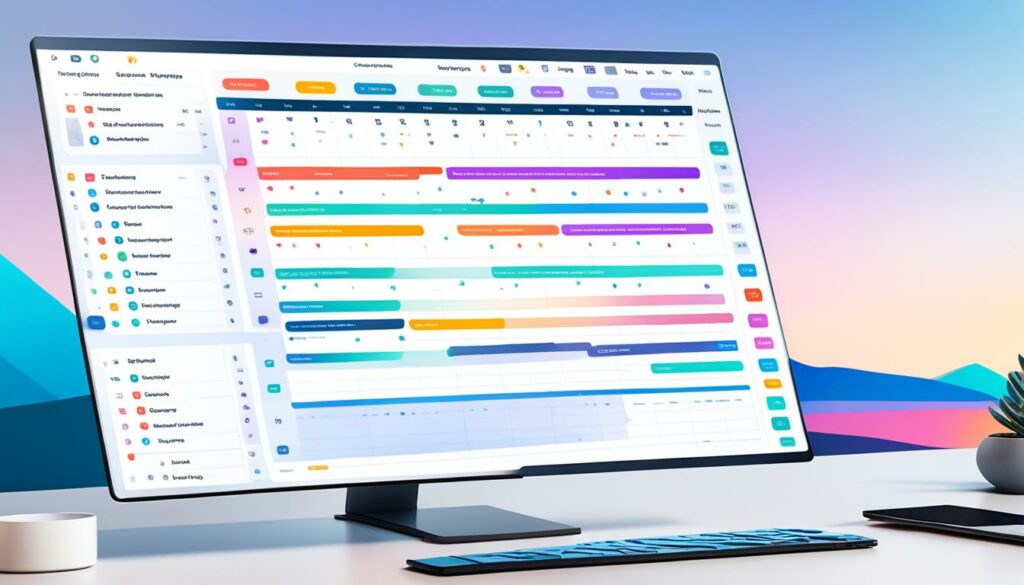
Benefits of Task Management Software
Task management software offers numerous benefits for individuals and teams. By utilizing this software, you can enhance productivity, collaboration, accountability, and efficiency.
Increased Productivity
With task management software, you have a centralized platform to track tasks, deadlines, and progress. This eliminates the need for manual tracking methods, such as spreadsheets or email chains, which can be time-consuming and prone to errors. By streamlining task management, you can focus on completing your work efficiently and meeting deadlines.
Improved Collaboration
Task management software facilitates collaboration by enabling team members to assign tasks, track progress, and share files in one place. This eliminates the need for back-and-forth communication and ensures that everyone is on the same page. By promoting seamless collaboration, task management software enhances team productivity and fosters stronger communication.
Enhanced Accountability
Having a task management software in place ensures that tasks are completed on time and that everyone is aware of their responsibilities. The software provides visibility into task assignments, progress, and deadlines, making it easier to hold team members accountable for their work. This promotes a sense of ownership and discipline within the team.
Increased Efficiency
Task management software automates tedious tasks, such as sending reminders and tracking progress, saving you valuable time and effort. By automating repetitive tasks, you can focus on more important work and allocate your time effectively. This enhances overall efficiency and allows you to accomplish more within the same timeframe.
To summarize, task management software improves productivity by providing a centralized platform for task tracking, enhances collaboration by enabling easy assignment and progress tracking, promotes accountability by ensuring tasks are completed on time, and boosts efficiency by automating repetitive tasks. By leveraging task management software, you can optimize your workflow, increase team effectiveness, and achieve better results.
How to Manage Tasks in ProjectManager
ProjectManager is a powerful task management software that equips you with all the necessary tools to effectively manage your tasks. Whether you want to import an existing task list or create a new one, ProjectManager has got you covered.
- Import or Create Task List:
- Prioritize Tasks:
- Set Due Dates:
- Add Detailed Descriptions and Attachments:
- Assign Tasks:
- Switch to Kanban View:
- Set Up Filters:
- Use Collaboration Features and Email Alerts:
Begin by importing your existing task list into ProjectManager or create a new task list directly within the software. This seamless process ensures that you have all your tasks organized in one central location.
Once your task list is set up, prioritize your tasks based on their importance. This enables you to focus on the most critical tasks and helps you stay on track.
Assign due dates to each task to ensure that you are aware of upcoming deadlines. By setting clear deadlines, you can manage your time effectively and complete tasks in a timely manner.
To provide clarity and guidance for yourself and your team members, add detailed descriptions to each task. You can also attach relevant files or documents to provide additional context and resources.
Collaboration is key in task management, and ProjectManager makes it easy to assign tasks to team members. Assigning tasks ensures that responsibilities are clear and that everyone knows what they need to accomplish.
If you prefer a visual representation of task progress, you can easily switch to the Kanban view in ProjectManager. The Kanban view allows you to see tasks in different stages and track their progress effortlessly.
To easily track and manage tasks, set up filters in ProjectManager. Filters allow you to view specific tasks based on criteria such as priority, due dates, or assigned team members, helping you stay focused and organized.
ProjectManager offers powerful collaboration features that enable seamless communication and teamwork. Share updates, files, and comments with your team, and rely on email alerts to stay up to date with task notifications and important project updates.
No matter the size or complexity of your projects, ProjectManager empowers you to efficiently manage your tasks, collaborate with your team, and achieve your goals. With its intuitive interface and robust features, ProjectManager is the ideal task management solution for professionals and teams alike.
Choosing the Right Task Management Method
When it comes to task management, there is no one-size-fits-all method. Different methods work for different individuals, so it’s important to choose a method that suits your needs and preferences. Personalization is key to achieving efficiency in task management.
Here are some popular task management methods:
- The “Grocery List” method: This simple yet effective method involves organizing tasks in a straightforward list format, similar to a grocery list. It allows you to easily track and check off completed tasks. However, it may not be practical for managing complex tasks or tracking progress.
- The Getting Things Done® method: Popularized by the book of the same name, this method goes beyond a simple list. It involves using lists and tags to manage tasks, with sub-lists, time management tools, and other features built in. It is ideal for managing small tasks within larger projects and for tracking progress and details. However, it can be more complex to set up and may feel cluttered for some users.
- The Text Editor method: This method involves using a text editor or a dedicated task management tool that focuses on simplicity and flexibility. You can create and organize tasks using plain text or markdown, making it easy to customize and personalize your task management system. However, it may lack some of the advanced features found in other methods.
- The Kanban method: Originating from Lean manufacturing, the Kanban method uses visual boards with columns to represent different stages of task completion. Tasks are moved across the board as progress is made, providing a clear visual representation of the workflow. This method is great for teams and individuals who prefer a visual approach to task management.
- The Rows, Columns n’ Sheets method: This method utilizes spreadsheets to organize tasks in rows and columns. It provides a structured and customizable way to track tasks, deadlines, and progress. Spreadsheets can be shared and collaborated on, making it ideal for project teams. However, it may require more initial setup and maintenance.
Each method has its pros and cons, and it’s important to research and try out different methods to find the one that works best for you. Experimentation and personalization are key to finding an efficient task management method that aligns with your preferred workflow.
The “Grocery List” Method
The “Grocery List” method is a popular and simple task management method. It involves organizing tasks in a simple list format, similar to a grocery list. This method is great for individuals who prefer a straightforward approach to task management and enjoy the satisfaction of checking tasks off a list.
With the “Grocery List” method, you can easily jot down your tasks in a linear fashion, providing a clear visual representation of what needs to be done. By organizing your tasks in this way, you can focus on one task at a time and prioritize based on importance or urgency.
Just like when you go shopping and tick items off your grocery list one by one, the “Grocery List” method allows you to experience a sense of accomplishment as you complete each task. It provides a simple and satisfying way to stay organized and track your progress.
“The ‘Grocery List’ method is my go-to for managing my tasks. It keeps things simple and helps me stay on track. Plus, there’s nothing more satisfying than crossing off tasks as I complete them.” – Sarah, Marketing Manager
However, it’s important to note that the “Grocery List” method may not be practical for managing complex tasks or tracking detailed progress. It’s most effective for straightforward to-do lists without a significant level of complexity or interdependencies.
If you prefer a task management method that emphasizes simplicity and a clear sense of accomplishment, then the “Grocery List” method may be the perfect fit for you.
| Pros | Cons |
|---|---|
| – Easy to create and update | – Not suitable for managing complex tasks |
| – Provides a visual representation of tasks | – Limited ability to track progress |
| – Offers a straightforward approach | – May not be ideal for collaborative work |
Getting Things Done®
The Getting Things Done® method, popularized by the book of the same name, is a revolutionary task management method that goes beyond the simplicity of a grocery list. It provides a comprehensive framework for organizing and managing tasks, ensuring maximum productivity and effective organization.
Central to the Getting Things Done® method is the concept of using lists and tags to manage tasks. By breaking down tasks into specific lists, you can easily prioritize and track your progress. Sub-lists allow you to manage smaller tasks within larger projects, providing a clear structure for your workflow.
This method also incorporates powerful time management tools, enabling you to allocate your time efficiently. By setting deadlines and reminders, you can stay on track and ensure that tasks are completed in a timely manner.
Key Features of the Getting Things Done® Method:
- Lists and tags for task organization and prioritization
- Sub-lists for managing complex projects
- Time management tools for effective scheduling
- Task tracking to monitor progress and completion
While the Getting Things Done® method offers a comprehensive approach to task management, it may feel more complex to set up compared to simpler methods like a grocery list. Some users may find the abundance of lists and tags overwhelming or cluttered. However, for individuals who need to manage multiple tasks within larger projects and require detailed tracking and organization, the Getting Things Done® method can be incredibly effective.
With the Getting Things Done® method, you can elevate your task management and achieve optimal organization and productivity.
| Pros | Cons |
|---|---|
|
|
Conclusion
Task management tools are essential for staying organized, managing your workload effectively, and improving productivity. With the help of task management software like ProjectManager, you can prioritize your tasks, track their progress, collaborate with your team, and ensure that deadlines are met.
Choosing the right task management method is crucial to your success. Whether you prefer the simplicity of a grocery list or the comprehensive features of the Getting Things Done® method, it’s important to experiment with different approaches to find the one that suits your needs and preferences.
By incorporating task management tools into your daily workflow and following proven productivity tips, you can stay on top of your to-do list and achieve your goals more efficiently. Take advantage of the features offered by task management software, such as task assignment, progress tracking, and collaboration, to streamline your work processes and maximize your productivity.
So, why wait? Start using task management tools, find your ideal task management method, and boost your productivity today!